GeoGebra Lab 5
Using GeoGebra, you can visualize vector translations.
- Open a new GeoGebra file and hide the axes in the Graphics View
Select the regular polygon tool from the polygon toolbox and construct a small regular pentagon.
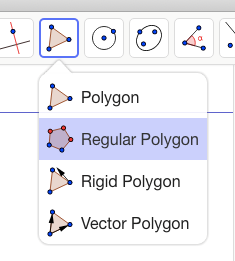
Draw a vector somewhere else in the Graphics View, using the Vector tool in the Line toolbox (pictured below). The length and direction of this vector will be the distance and direction that the polygon will move. The direction of the vector is denoted by the arrow at its head.
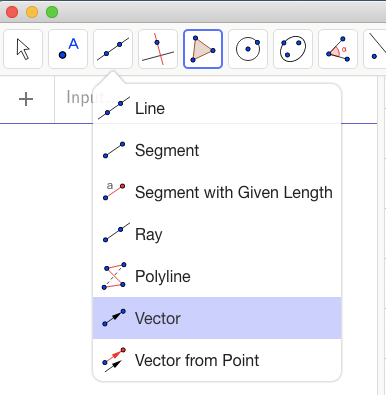
Select the Translate Object by Vector tool from the Transformation toolbox and follow the directions to translate the regular pentagon by the vector you had drawn.
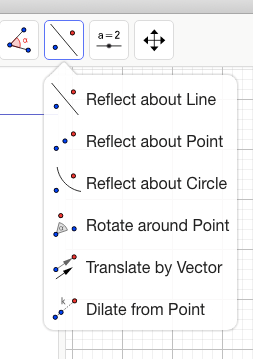
- Now, press the escape key (to return to the Move tool) and drag the head of original vector. What happens to the translated pentagon? Does anything happen to the original pentagon? Why or why not?